Top AI Tools for Writing | 매거진에 참여하세요
Top AI Tools for Writing
#grammar #english #writing #phrasing #toneadjust #contentwri #email #blogging #ai-tools
Top AI Tools for Writing, Editing, and Polishing Your English Content
Whether you're crafting an email, drafting a blog post, or building out landing page copy,
there's one nagging thought that never really goes away:
"Is this grammatically correct?"
Especially when writing in English for a global audience, it’s easy to feel uncertain—about grammar, tone, even clarity.
Thankfully, AI-powered writing assistants are here to help. These tools go beyond spellcheck.
They help you rewrite, rephrase, and reimagine your content—so you can write with confidence.
Below are three of the most popular tools that are changing the way we write in English.
1. Grammarly
Best for: Real-time grammar checks, tone analysis, and general editing
Grammarly is one of the most widely used AI writing assistants. It’s designed to catch grammar, spelling, and punctuation errors, while also suggesting ways to improve clarity and tone.
Whether you're writing inside Google Docs, Outlook, or just typing in your browser, Grammarly’s extension works almost everywhere. Its premium version even includes generative writing support, like auto-drafting and rephrasing suggestions.
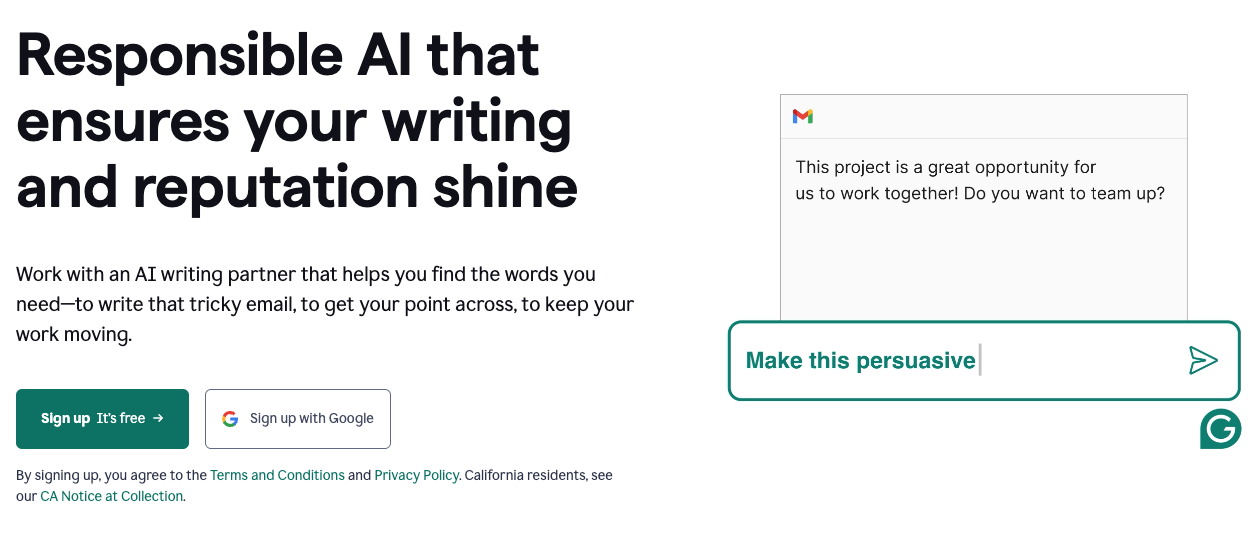
Key Features
Grammar & spellcheck: Real-time detection and correction of writing errors
Tone detection: Identifies whether your tone is formal, friendly, assertive, etc.
Clarity suggestions: Rewrites wordy or unclear sentences
Plagiarism check: Available in the premium version
Pros
User-friendly interface
Strong grammar and tone suggestions
Works across most platforms and writing environments
Real-time feedback
Cons
Free version is limited in features
Sometimes over-corrects or changes the author’s intent
Style suggestions may feel robotic if overused
2. Wordtune
Best for: Rewriting sentences for clarity, changing tone, expanding or shortening text
If you're looking to rephrase sentences with better flow, or want to say the same thing in a more casual or formal tone,
Wordtune is a solid choice.
Instead of focusing on strict grammar rules, Wordtune helps you sound better.
It rewrites your text in multiple styles—whether you're aiming for brevity, clarity, or a more polished voice.
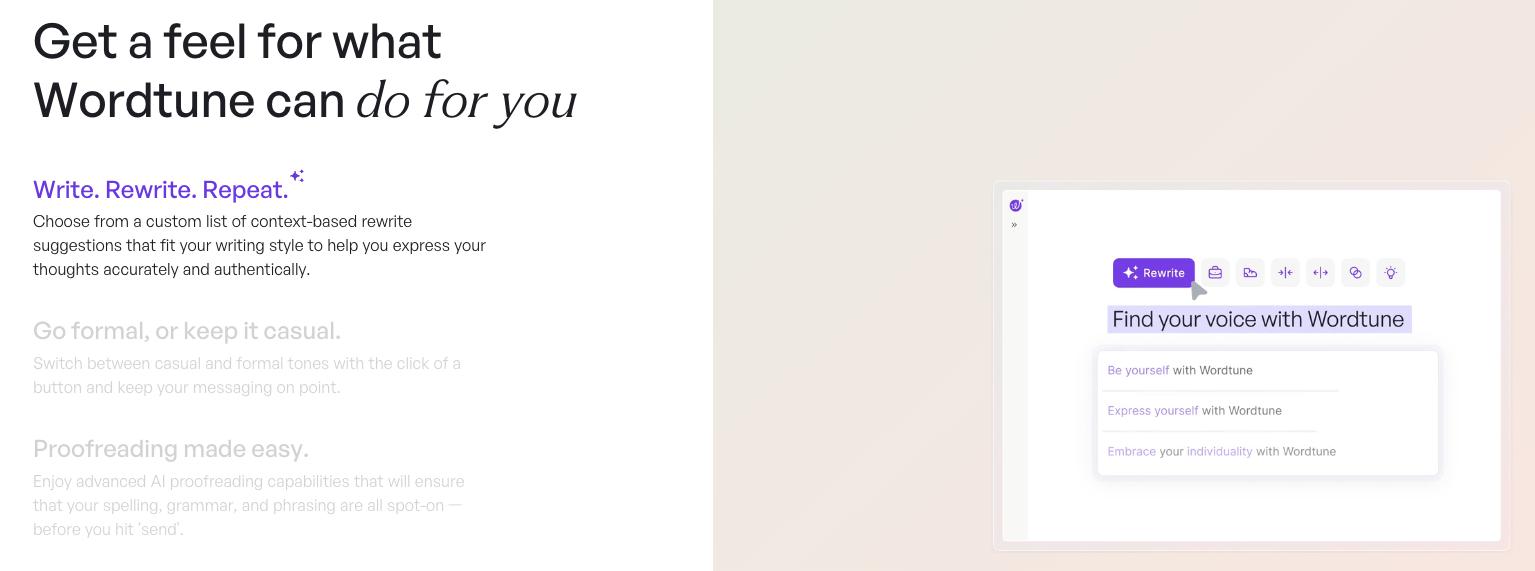
Key Features
Rewrite tool: Offers multiple sentence variations
Tone adjustment: Switch between casual and formal tones
Concise/expand modes: Condense long sentences or elaborate short ones
Simple interface: Just highlight and choose an option
Pros
Excellent for improving sentence structure
Doesn’t distort meaning while improving clarity
Fast and intuitive UX
Cons
Weaker in strict grammar correction
Advanced features require a paid subscription
Occasionally suggests overly altered sentences that lose nuance
3. ProWritingAid
Best for: In-depth writing analysis, structure, and long-form editing
ProWritingAid is often seen as a more advanced alternative to Grammarly. It doesn't just flag errors—it analyzes your writing across multiple dimensions: grammar, repetition, flow, structure, and even overused words.
Ideal for novelists, long-form writers, or anyone writing detailed reports, it offers full writing reports and in-depth analytics.
Key Features
Comprehensive checks: Grammar, spelling, readability, and style
Style guidance: Tailored suggestions based on genre or content type
Reports & dashboards: Track your progress and weaknesses
One-time purchase option: Lifetime plan available
Pros
Excellent for long or complex documents
Deep analytics and style guidance
Supports various file formats and integrations
Cons
Slightly steeper learning curve
UI can feel cluttered
Slower performance on large documents
In Summary
Tool | Best For | Strengths | Weaknesses |
|---|---|---|---|
Grammarly | General writing and quick edits | Real-time grammar, tone suggestions | Limited free version, may feel robotic |
Wordtune | Rewriting and tone adjustments | Makes sentences clearer and more natural | Less focused on pure grammar checks |
ProWritingAid | In-depth writing improvement | Comprehensive reports, great for long text | UI complexity, slower performance |
Final Thoughts
If you’re writing for business, marketing, or global communication, these tools can elevate your writing and save countless hours of editing. Grammarly is the go-to for quick grammar and tone checks. Wordtune is your stylist when you're stuck on phrasing.
ProWritingAid is your full-suite editor for polishing large pieces of content.
No matter what you're writing, there's now an AI assistant that can make it better.






